

Imaging Partners Across the US
Return on Investment
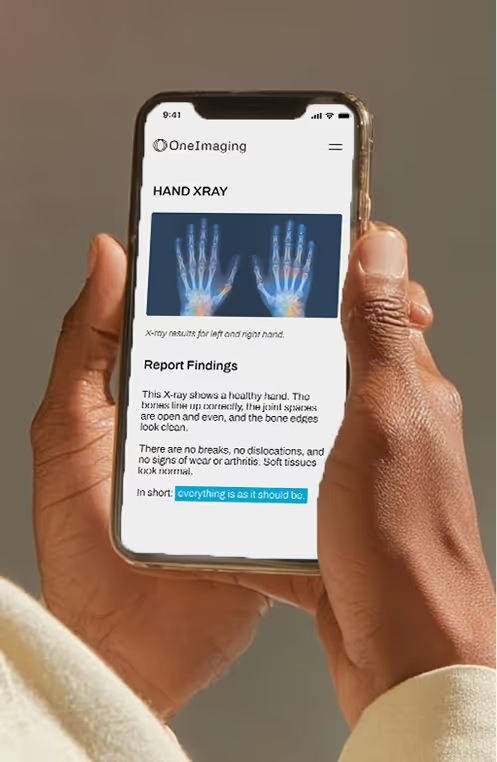
Savings Across 5 Exams
Per Member Savings Each Year
From the moment your imaging order arrives to the day of your exam, we make every step simple with clear guidance and upfront pricing.
Once an imaging order is received, you can select a diagnostic center nearby. When you book, you’ll see your exact cost and savings.

Book your appointment online or with the help of a care navigator at a time and location that’s good for you.

Get hands-on support for all of your imaging needs, with answers to your questions every step of the way.

Integration with your insurance plan ensures all your exams count toward your deductible and out of pocket maximum.

See your exact cost at booking and prepay online. Flexible payment options ensure cost never stands in the way, so you can get the imaging you need, anytime.
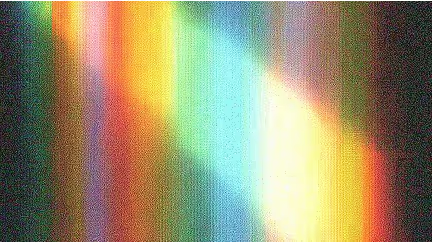





We connect members to our national network of accredited imaging providers. That means faster scheduling, better equipment, and results your doctor can act on right away.





While we would love to be your guide to access affordable medical imaging, all OneImaging memberships are employer sponsored. Please have your employer contact us to inquire about bringing OneImaging to your company.
To sign up, visit app.oneimaging.com/register. When you sign up please provide us your email, phone, insurance and personal information. If you need to schedule an imaging exam, call us at (833) 619-0837
You can choose how to submit your order:
1. Email your order to order@oneimaging.com
2. Text a photo of your order to (833) 619-0837
3. Have your doctor fax your referral to (305) 448-6794
If you have any questions, or if you don't have your order, call us at (833) 619-0837 and we'll retrieve your order for you.
Your doctor should send your referral or imaging orders directly to OneImaging by faxing your order to (305) 448-6794. You may also contact our Member Services team to help coordinate the referral or order process with your doctor. The customer service team can be reached at (833) 619-0837 (Monday to Friday 7 AM–10 PM EST). They will provide more information on how to submit a referral or imaging order, as well as answer any other questions you may have.
Please contact your doctor to resend your referral to OneImaging, or reach out to our Member Services Team at (833) 619-0837 (Monday–Friday, 7 AM–10 PM EST).
When contacting us, please have your account information ready. For security purposes, you may also be asked to provide additional documentation.
Our team will work with you to resolve any issues quickly and ensure you can access your imaging services without delay.
Thank you for your patience; we look forward to helping you.
To access your referrals, sign in to your OneImaging account and click on the "Referrals" tab located in the top right corner.
Yes, you need to have your referral ready in order to book an exam.
After we receive your referral, you can login to your OneImaging account to search for nearby imaging centers, share your availability, and submit your request. From there, our Member Services Team will handle the scheduling and confirm the details with you.
Yes! You can call our Member Services Team at (833) 619-0837 (7 AM–10 PM EST) to be connected with a Care Navigation Specialist who will assist you with booking your appointment and answering any questions.If the line is busy, you can also request an appointment online anytime, 24/7, by logging into your OneImaging account.
Please allow up to 48 hours for us to process your request and confirm the date and time. Once your appointment is scheduled, you’ll receive a text message and email with a link to review your appointment details, including date, time, cost savings, and your exact out-of-pocket cost based on your plan.
To secure your appointment, payment must be completed; unpaid appointments will be canceled.
Please allow at least 24 hours for us to confirm your appointment. If you need assistance sooner, call our Member Services team at (833) 619-0837 (Monday–Friday, 7 AM–10 PM EST). They can update you on the status of your request or help you schedule a new appointment if needed.
Once your appointment is confirmed, you’ll receive a text and email confirmation. You’ve already prepaid online, but you must use your OneImaging Digital Payment Card to submit payment at the imaging center’s front desk. Access your card anytime at oneimaging.com/wallet. Please be sure to arrive on time for your appointment.
To view your upcoming appointments, log in to your OneImaging account and select “Appointments” in the top right corner. You’ll also receive convenient reminders by email and text message prior to your appointment.
Please make sure to bring your driver’s license or government form of ID with you. You will use your OneImaging Digital Payment Card to submit payment at the imaging center’s front desk. Access your card anytime at oneimaging.com/wallet. Do not bring your insurance card.
Please make sure to specify that you are a self-pay patient, and were booked with care delivery partner, OneImaging. You will then use your OneImaging Digital Payment Card to pay at the front desk for your exam. Access your card anytime at oneimaging.com/wallet. Do not present your insurance card.
No worries, we understand things happen! You can log in to your account to request a new appointment online, or call us at (833) 619-0837 and our team will be happy to help.
No worries, we understand things happen! You can log in to your account to request a new appointment online, or call us at (833) 619-0837 and our team will be happy to help.
If your appointment is scheduled within the next 24 hours, please give us a call so we can assist you right away.
No, we do not charge for missed or canceled appointments.
Yes, you’re welcome to bring someone with you to your appointment. Having a friend or family member there can provide comfort and help you better understand your procedure.
Your covered family members are also eligible for OneImaging. To schedule an appointment for a family member, simply create an account for them, which will be linked to your account, or call us at (833) 619-0837 and we’ll be happy to help. When your family member attends their appointment, ensure that they use the digital payment card associated with their account, which can be found at oneimaging.com/wallet.
Yes, OneImaging has a network of 4,800+ imaging centers with national coverage. Visit our website to find the most convenient locations closest to you.
OneImaging provides the total cost of your exam upfront—so there are no surprise medical bills. You can choose the imaging center that fits your budget and location preferences. Once your appointment is confirmed, you’ll receive a secure link to pay online using your HSA/FSA, credit card, or debit card.
After your radiology exam is completed, the images will be sent to a radiologist for interpretation. The radiologist will then send a report to OneImaging, available on the results dashboard, and your doctor summarizing the results of the exam. Your doctor will review and discuss these findings with you so that you can decide together what the next steps should be.
Depending on the complexity of your scan, within 1-3 days, the radiologist will send a report to OneImaging, available on the results dashboard, and your doctor will review and discuss the findings with you so that you can decide together what your next steps should be. If you have not yet received your results, please get in touch with us for assistance.
No, most imaging tests require some time to analyze before results can be given. Depending on the type of examination and complexity of images taken, it may take one to several days before results are available. Once your results are ready, you will be able to see it on your OneImaging Result Dashboard. Your ordering physician will also receive a copy of the results. If you have any questions or concerns during this time, please do not hesitate to contact us.
To request a disc of the images, kindly contact the imaging center directly.
If your OneImaging Mastercard has been lost or stolen, it is important that you contact the Member Relations team as soon as possible or request a new member OneImaging Mastercard on the portal. We will be able to cancel and replace any lost or stolen OneImaging Mastercards quickly and efficiently. Please have your account information ready when calling us so that we can help expedite the process. You may also be asked to provide additional documentation for security purposes. Once the OneImaging Mastercard is canceled and replaced, you will be able to continue using the OneImaging Mastercard. Thank you for your understanding. If you encounter any technical issues with the OneImaging Mastercard, you may use any HSA/FSA, credit, or debit card at the imaging center, and we will reimburse that account upon submission of the bill. Please email the bills to billing@oneimaging.com.
You will not receive any medical billing if you use our OneImaging Mastercard. If you experience any problems at the imaging centers, please contact us right away at (833) 619-0837. Our customer service team is here to help you with any questions or issues you may have. OneImaging manages your radiology benefits for you so you know the costs you owe out-of-pocket in advance of getting your exam, and seek to ensure that it is much less expensive than other entities.
Yes, our OneImaging Mastercard can be used multiple times as long as your coverage is current and will cover each visit. Please note that there is an expiration date on the OneImaging Mastercard. If your OneImaging Mastercard expires, please contact at (833) 619-0837 for assistance.
No, confirmation is necessary in order to activate the OneImaging Mastercard.
Yes, you need to create an appointment request, confirm your appointment with total out-of-pocket cost. Your OneImaging Mastercard will be activated for you to use at one of our select imaging centers!
Please use this link to report the imaging center for lack of quality, or feel free to leave a rating and review for the imaging center on our website.
Generally, diagnostic imaging is considered very safe with minimal risks. Depending on the type of procedure you are receiving, there may be slight risks associated with exposure to radiation or contrast material for certain procedures. Patients will receive more detailed information from their ordering provider prior to the examination.
The length of your procedure will vary depending on the type of imaging study you are having. However, most procedures take less than an hour.
At OneImaging, we ensure HIPAA compliance by implementing industry-standard security measures to safeguard your health information. Our services are securely encrypted and all data is stored in a HIPAA-compliant environment. We value your privacy, and do not share or sell any of your data with third parties. Any confidential information that is provided to us is kept private, and we only use it for the purposes specified.Please check our privacy policy for further information.
We recommend that you arrive at the imaging center 15 minutes before your scheduled appointment. Make sure to bring along a copy of your doctors prescription(if applicable) and your OneImaging Mastercard with your driver’s license or government form of ID. If you have it, you may also use your OneImaging Mastercard on Apple Wallet or Google Wallet. It is also beneficial for you to wear comfortable clothing; you may be asked to change into a gown provided by the imaging center.
During your MRI, you will be asked to lie still for approximately 30 minutes as the imaging technologist captures images of your body. You may be provided with headphones to listen to music or audiobooks during the procedure. It is important to remain still and avoid talking during the imaging session. Your comfort and safety are of utmost importance; please do not hesitate to ask questions if you have any concerns.
Once the imaging session is complete, your images will be reviewed and interpreted by a radiologist. Depending on the complexity of your scan, within 1-3 days, the radiologist will send a report to OneImaging, available on the results dashboard, and our doctor will review and discuss the findings with you so that you can decide together what your next steps should be. We hope this information has been helpful in preparing for your MRI appointment. If you have any further questions, please do not hesitate to contact us at any time. Thank you for choosing OneImaging!
We recommend that you arrive at the imaging center 15 minutes prior to your scheduled appointment. Make sure to bring along a copy of your doctors prescription and your OneImaging Mastercard with your driver’s license or government form of ID. If you have it, you may also use your OneImaging Mastercard on Apple Wallet or Google Wallet. It is also beneficial for you to wear comfortable clothing; you may be asked to remove any jewelry before the scan.
During your CT scan, you will be asked to lie still on the exam table while the imaging technologist captures images of your body. You may be given contrast material through a small IV if necessary. This helps provide clearer images and helps doctors make more accurate diagnoses. Depending on the complexity of your scan, it may take up to 30 minutes for the imaging session to be completed. During the exam, it is important to remain still so that the images captured are not blurry or distorted. Your comfort and safety are of utmost importance; please do not hesitate to ask questions if you have any concerns.
We recommend that you wear comfortable, loose-fitting clothing that is easy to remove. You may also need to remove jewelry or other metal objects.
Once the imaging session is complete, your images will be reviewed and interpreted by a radiologist. The radiologist will then send a report to your doctor summarizing the results of the CT scan. Depending on the complexity of your scan, within 1-3 days, the radiologist will send a report to OneImaging, available on the results dashboard, and your doctor will review and discuss the findings with you so that you can decide together what your next steps should be. We hope this information has been helpful in preparing for your CT appointment. If you have any further questions, please do not hesitate to contact us at any time. Thank you for choosing OneImaging!
Similar to a CT scan, it is important that you arrive for your ultrasound 15 minutes prior to the scheduled appointment. Make sure to bring your doctors prescription and OneImaging Mastercard with your driver’s license or government form of ID. Depending on the type of exam, you may be asked to change into a gown or remain in comfortable clothing. Additionally, you may be asked to drink extra fluids and not eat or drink anything for a few hours prior to the exam. You should also inform your doctor of any allergies or medications you are taking, as certain medications can affect the scan itself. Lastly, avoid wearing jewelry or body piercings so that they dont interfere with the imaging process.
An ultrasound is a non-invasive imaging technique which uses high frequency sound waves to create images of the inside of your body. During an ultrasound, you will be asked to lie on the exam table while the technologist applies a special gel to your skin and moves a handheld device (called a transducer) over the area being examined. This process helps create images of your organs and tissues. Depending on the complexity of your exam, it can take anywhere from 15 to 45 minutes. During this time, you may be asked to hold your breath or change positions to ensure that the images are clear. You should not feel any pain during an ultrasound; however, you may experience slight discomfort due to pressure applied by the scanning device. It is important to remain still during the exam as movement can blur or distort the images. Your comfort and safety are of utmost importance; please do not hesitate to ask questions if you have any concerns.
Once your ultrasound has been completed, your images will be sent to a radiologist for interpretation. Within 1-3 days, the radiologist will send a report to OneImaging, available on the results dashboard, and your doctor summarizing the results of the ultrasound. Your doctor will review and discuss these findings with you so that you can decide together what your next steps should be. In some cases, follow-up exams may be recommended. We hope this information has been helpful in preparing for your Ultrasound appointment. If you have any further questions, please do not hesitate to contact us at any time. Thank you for choosing OneImaging!
We recommend that you arrive at the imaging center 15 minutes before your scheduled appointment. Make sure to bring along a copy of your doctors prescription(if applicable) and your OneImaging Mastercard with your driver’s license or government form of ID. If you have it, you may also use your OneImaging Mastercard on Apple Wallet or Google Wallet. On the day of the exam, wear a two-piece outfit for easy removal and dress in layers. Do not wear any deodorant, powder, or lotion, as this can affect the quality of the images.
During your mammogram, the technician will take several X-ray pictures of each breast. To ensure clear images, you may be asked to stand with your arms held slightly above your head while holding a paddle-shaped device between your breasts. The technician will then use a compression device to press firmly on each breast and take multiple images from different angles. This process can cause some discomfort; however, it is important to remain as still and relaxed as possible for the best results. The entire procedure usually takes about 15 minutes. After the mammogram has been completed, a radiologist will review the images and send a report to your doctor summarizing the findings. Your physician will then discuss these findings with you and provide any additional instructions or recommendations.
Once the mammogram has been completed, your images will be sent to a radiologist for interpretation. Within 1-3 days, the radiologist will send a report to OneImaging, available on the results dashboard, and your doctor summarizing the results of the exam. Your doctor will review and discuss these findings with you so that you can decide together what the next steps should be.
We recommend that you arrive at the imaging center 15 minutes before your scheduled appointment. Make sure to bring along a copy of your doctor’s prescription(if applicable) and your OneImaging digital Mastercard with your driver’s license or government form of ID.
When you arrive at the imaging center, you will meet with a technician who will explain the process and answer any questions that you might have. You may also be asked to remove any jewelry or clothing containing metal prior to your exam. During the x-ray, you will be asked to stand in various positions so that the radiologists can obtain images from different angles. The entire procedure should take no longer than 15 minutes
After your x-ray exam is completed, the images will be sent to a radiologist for interpretation. The radiologist will then send a report to OneImaging, available on the results dashboard, and your doctor summarizing the results of the exam. Your doctor will review and discuss these findings with you so that you can decide together what the next steps should be. If any further action needs to be taken based off the results of your x-ray, your doctor will let you know and provide additional instructions or recommendations.
Please navigate to your profile and select your dependent’s account. From there, proceed to add a dependent. If you haven't set up an account for your dependent yet, create a new one. If you have your dependent's credentials, you can link your account to theirs.
Yes! When you connect your account, you can schedule an appointment through their account. Linking accounts is optional, but you have the ability to switch between yours and theirs once you login.
OneImaging provides you exclusive lower rates on radiology services that unlock substantial savings, while streamlining your appointment booking process, with a white glove service. Everything still counts towards your deductible, and equal or improved coverage at a lower cost!
OneImaging unlocks up to 80% lower out-of-pocket costs for imaging and integrates with your existing insurance. All radiology services will still count towards your deductible when medically necessary. Your insurance coverage for services will remain the same or better, but you will spend much less!
